
Welcome to iblognews.com, your go-to destination for all things Apple. In this detailed guide, we’ll delve into Apple’s groundbreaking AI initiative—Apple Intelligence. Whether you’re a tech enthusiast or a casual user, this article will provide you with everything you need to know about Apple Intelligence, its supported devices, and how to activate it on your Apple devices in India.
What Is Apple Intelligence?
Apple Intelligence is Apple’s advanced AI system integrated across iPhone, iPad, and Mac devices. It combines the power of generative models with personal context to deliver intelligence that’s incredibly useful and relevant. From enhanced Siri capabilities to creative tools like Genmoji and Image Playground, Apple Intelligence aims to make your Apple experience more intuitive and personalised.
Supported Apple Devices in India
To harness the full potential of Apple Intelligence, ensure your device is compatible. Here’s a list of supported devices:
iPhones
- iPhone 15 Pro
- iPhone 15 Pro Max
- iPhone 16 series (16e, 16, 16 Plus, 16 Pro, 16 Pro Max)
iPads
- iPad Pro (M1 chip and later)
- iPad Air (M1 chip and later)
- iPad mini (A17 Pro chip)
Macs
- MacBook Air (M1 chip and later)
- MacBook Pro (M1 chip and later)
- iMac (M1 chip and later)
- Mac mini (M1 chip and later)
- Mac Studio (M1 Max and later)
- Mac Pro (M2 Ultra)
Note: Apple Intelligence is available in India with localized English support as of iOS 18.4, iPadOS 18.4, and macOS Sequoia 15.4.
How to Activate Apple Intelligence on Your Device

For iPhone and iPad
1-Update to the Latest Software
- Go to Settings > General > Software Update.
- If an update is available (iOS 18.4 or later), tap Download and Install.

1-Enable Apple Intelligence
- After updating, navigate to Settings > Apple Intelligence & Siri.
- Toggle the switch to Turn On Apple Intelligence.
For Mac
1-Update MacOS
- Click on the Apple logo in the top-left corner.
- Select System Settings > General > Software Update.
- Install the latest macOS version (Sequoia 15.4 or later)
2-Activate Apple Intelligence
- Go to System Settings > Apple Intelligence & Siri.
- Click Turn On Apple Intelligence.
Note: If Apple Intelligence isn’t available in your region, change your device language and Siri language to English (US) and set your region to the United States.
Key Features of Apple Intelligence

1. Enhanced Siri Capabilities
Siri has become more conversational and context-aware. It can now handle follow-up questions and provide more detailed responses. Additionally, you can type your queries to Siri, making interactions more flexible.

2. Writing Tools
Apple Intelligence offers advanced writing assistance, including:
- Summarisation: Condense lengthy texts into concise summaries.
- Proofreading: Detect and correct grammatical errors.
- Rewriting: Suggest alternative phrasings for clarity and tone.

3. Genmoji
Create personalised emojis by describing them in words. These Genmojis can be used across various Apple applications, adding a fun and unique touch to your messages.

4. Image Playground
Generate creative images using AI. Whether you’re looking to create artwork or visualize concepts, Image Playground offers a user-friendly interface to bring your ideas to life.

5. Visual Intelligence
Available on iPhone 16 models, Visual Intelligence allows your device to recognize and provide information about objects and scenes through the camera. For instance, point your camera at a plant, and it can identify the species and offer care tips.
Tips for Optimising Apple Intelligence
- Regular Updates: Ensure your device is always running the latest software to access new features and improvements.
- Language Settings: Set your device language and Siri language to English (India) for optimal performance.
- Explore Features: Experiment with different features like Genmoji and Image Playground to fully experience Apple Intelligence.
- Privacy Settings: Review and adjust your privacy settings to control what data Apple Intelligence can access.
Conclusion
Apple Intelligence marks a significant leap in integrating AI into everyday devices, enhancing productivity, creativity, and user experience. By following the steps outlined above, you can activate and make the most of these features on your Apple devices in India. Stay tuned to iblognews.com for more updates and tips on maximizing your Apple experience.
visit Apple’s official website for more updates on Product and Detailed Description
Visual & Product Credit: Apple Inc.

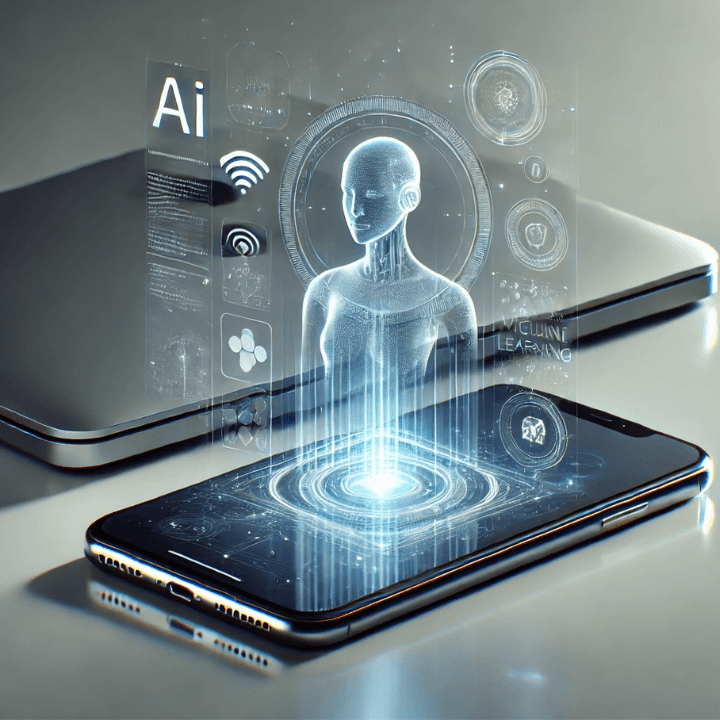
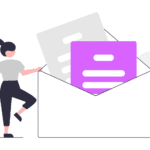

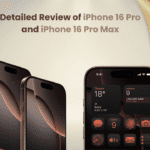

Good article
Very Nice